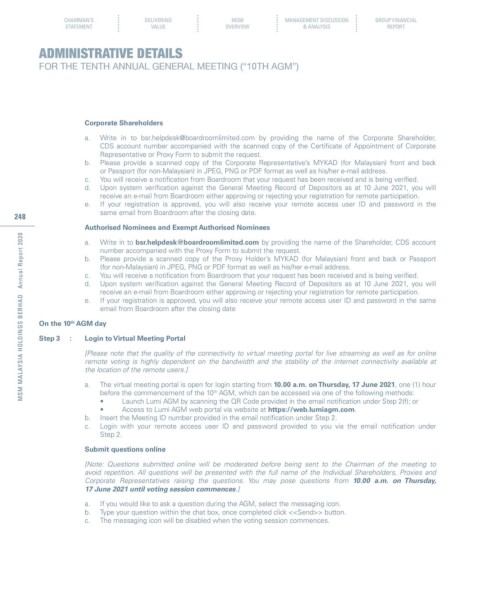Page 250 - MSM_AR2020
P. 250
CHAIRMAN’S DELIVERING MSM MANAGEMENT DISCUSSION GROUP FINANCIAL
STATEMENT VALUE OVERVIEW & ANALYSIS REPORT
ADMINISTRATIVE DETAILS
FOR THE TENTH ANNUAL GENERAL MEETING (“10TH AGM”)
Corporate Shareholders
a. Write in to bsr.helpdesk@boardroomlimited.com by providing the name of the Corporate Shareholder,
CDS account number accompanied with the scanned copy of the Certificate of Appointment of Corporate
Representative or Proxy Form to submit the request.
b. Please provide a scanned copy of the Corporate Representative’s MYKAD (for Malaysian) front and back
or Passport (for non-Malaysian) in JPEG, PNG or PDF format as well as his/her e-mail address.
c. You will receive a notification from Boardroom that your request has been received and is being verified.
d. Upon system verification against the General Meeting Record of Depositors as at 10 June 2021, you will
receive an e-mail from Boardroom either approving or rejecting your registration for remote participation.
e. If your registration is approved, you will also receive your remote access user ID and password in the
same email from Boardroom after the closing date.
248
Authorised Nominees and Exempt Authorised Nominees
MSM MALAYSIA HOLDINGS BERHAD Annual Report 2020
a. Write in to bsr.helpdesk@boardroomlimited.com by providing the name of the Shareholder, CDS account
number accompanied with the Proxy Form to submit the request.
b. Please provide a scanned copy of the Proxy Holder’s MYKAD (for Malaysian) front and back or Passport
(for non-Malaysian) in JPEG, PNG or PDF format as well as his/her e-mail address.
c. You will receive a notification from Boardroom that your request has been received and is being verified.
d. Upon system verification against the General Meeting Record of Depositors as at 10 June 2021, you will
receive an e-mail from Boardroom either approving or rejecting your registration for remote participation.
e. If your registration is approved, you will also receive your remote access user ID and password in the same
email from Boardroom after the closing date
On the 10 AGM day
th
Step 3 : Login to Virtual Meeting Portal
[Please note that the quality of the connectivity to virtual meeting portal for live streaming as well as for online
remote voting is highly dependent on the bandwidth and the stability of the internet connectivity available at
the location of the remote users.]
a. The virtual meeting portal is open for login starting from 10.00 a.m. on Thursday, 17 June 2021, one (1) hour
before the commencement of the 10 AGM, which can be accessed via one of the following methods:
th
• Launch Lumi AGM by scanning the QR Code provided in the email notification under Step 2(f); or
• Access to Lumi AGM web portal via website at https://web.lumiagm.com.
b. Insert the Meeting ID number provided in the email notification under Step 2.
c. Login with your remote access user ID and password provided to you via the email notification under
Step 2.
Submit questions online
[Note: Questions submitted online will be moderated before being sent to the Chairman of the meeting to
avoid repetition. All questions will be presented with the full name of the Individual Shareholders, Proxies and
Corporate Representatives raising the questions. You may pose questions from 10.00 a.m. on Thursday,
17 June 2021 until voting session commences.]
a. If you would like to ask a question during the AGM, select the messaging icon.
b. Type your question within the chat box, once completed click <<Send>> button.
c. The messaging icon will be disabled when the voting session commences.